





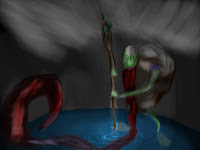
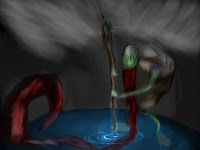
A funny kappa :p ( about 2 hours and a half )
 I've been using 3 filters to do the water effects ... First you take a normal layer, you fill it with a soft blue color, you put on the noise filter ( an heavy one :p ), then you put the Radial blur ( on Spin mode ) ... then you have a screen of a blue spiral ...
I've been using 3 filters to do the water effects ... First you take a normal layer, you fill it with a soft blue color, you put on the noise filter ( an heavy one :p ), then you put the Radial blur ( on Spin mode ) ... then you have a screen of a blue spiral ...You click on Ctrl + A, then right click > Free transform > Perspective ( adjust it to place the water below )
Then you must select ( I've made it with the Lasso ) the parts of the creature which are in or above the water ( so... the foot, legs, his staff, and ... his beard :p )
When you have select it with the lasso, you take the Eraser ( 10% opacity and 10% flow ) and you ... erase a bit the parts which are IN the water and a lot for the parts which are above the water :p )
Then I've made a new layer in color dodge mode, with the smudge tool I've put some light effects with it and ... some kinds of ... clouds :o ...
The good point is ... Now I'm sure to know the way to make this water effect :p

Aucun commentaire:
Enregistrer un commentaire